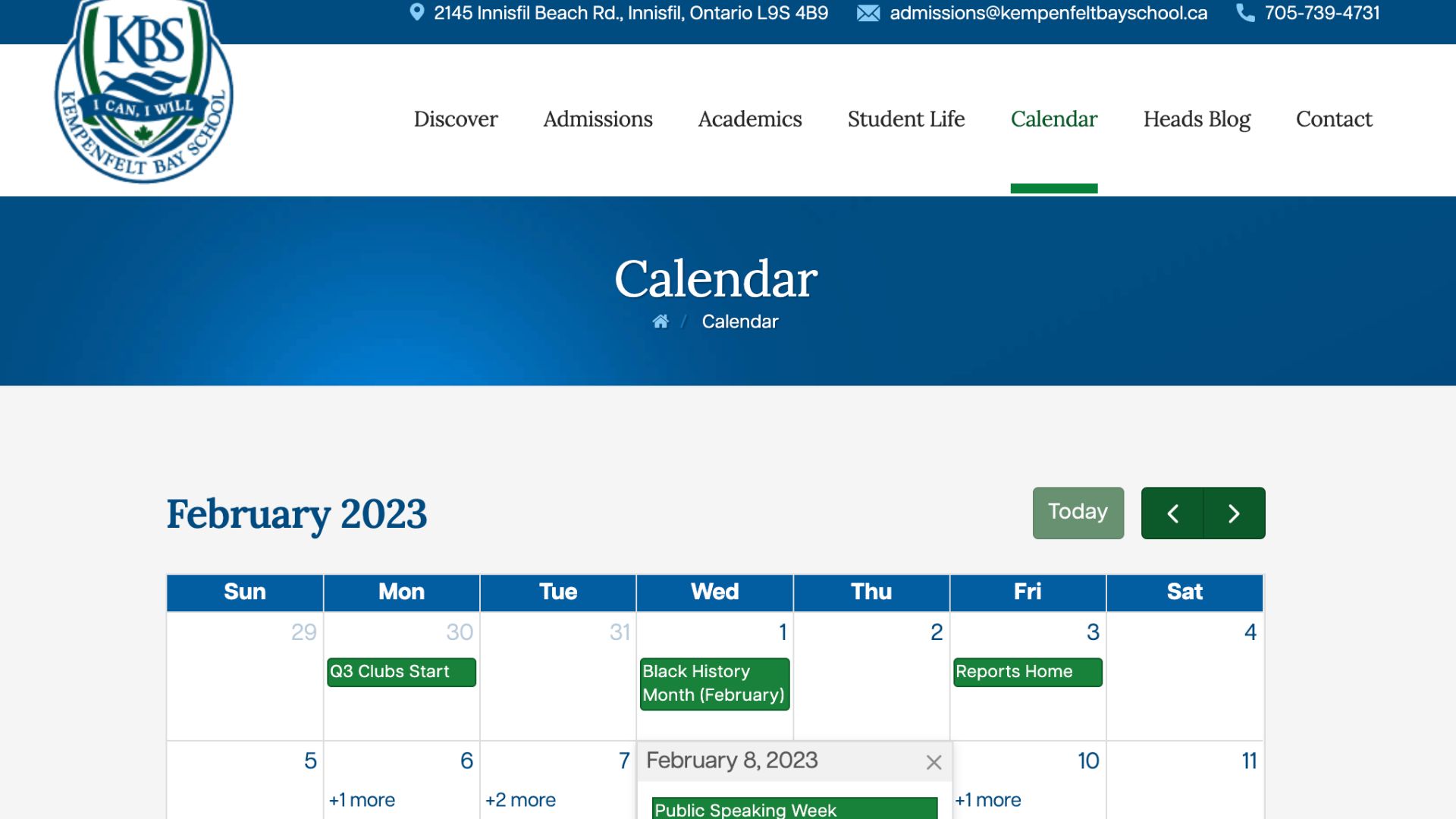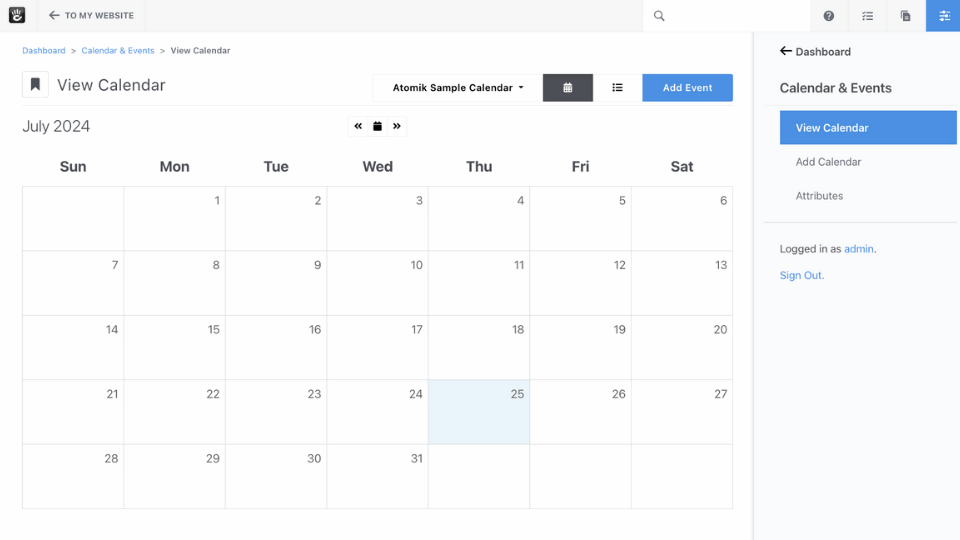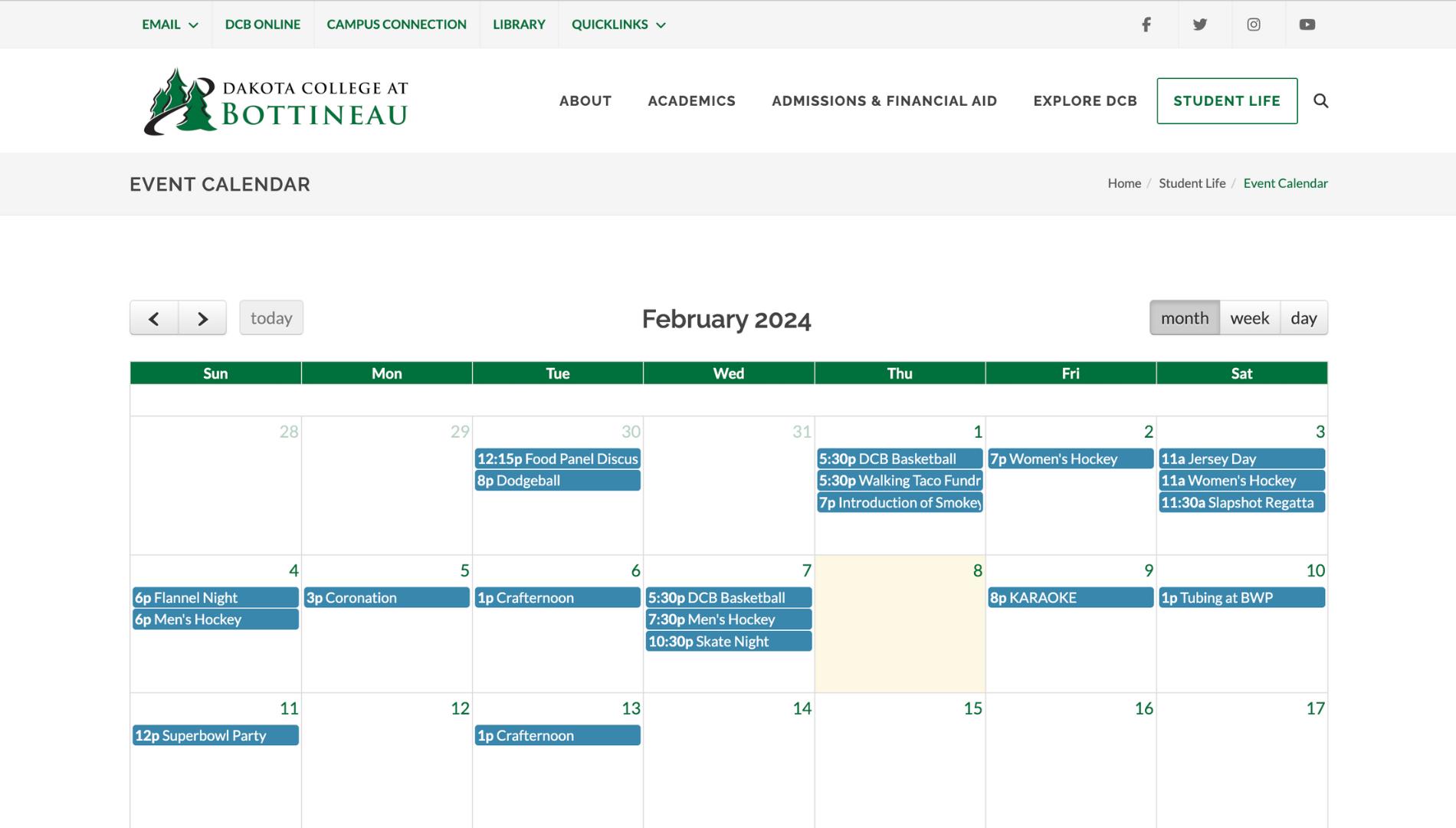Trusted by the best
Stylish and Responsive Calendar Display
Your event details will look attractive and professional, thanks to a stylish, responsive design that ensures a great user experience on any device.
Easy Event Management
- Front-End and Admin Editing: Create and edit events directly from your site or the admin area.
- Recurring Events: Quickly set up and manage recurring events.
- Custom Fields: Add custom fields to tailor event details to your needs.
- Multilingual Support: Manage events for multilingual sites effortlessly.
Multiple View Options
- Full Calendar Display: View all events in a traditional calendar format.
- Weekly View: Show your events in a weekly list for a more detailed perspective.
- Mini-Calendar: A compact view option for displaying events by month, week, or day.
SEO-Friendly
Concrete Calendar provides search-engine-friendly URLs, ensuring your events are easily discoverable online.

Calendar Permissions
Manage who can view, add, or edit events:
- User and Group Permissions: Assign permissions to individual users or user groups for different levels of access.
- View/Edit Permissions: Control who can view calendar events and who can edit or add new events.
Color Settings
Customize the calendar appearance:
- Event Colors: Assign specific colors to different types of events for easy identification.
- Background and Text Colors: Enhance readability and aesthetic appeal.

Import Calendar Data
Integrate external calendar data seamlessly:
- External Calendar Integration: Easily import events from sources like Google Calendar.
- Data Format Compatibility: Ensure compatibility with standard calendar data formats.
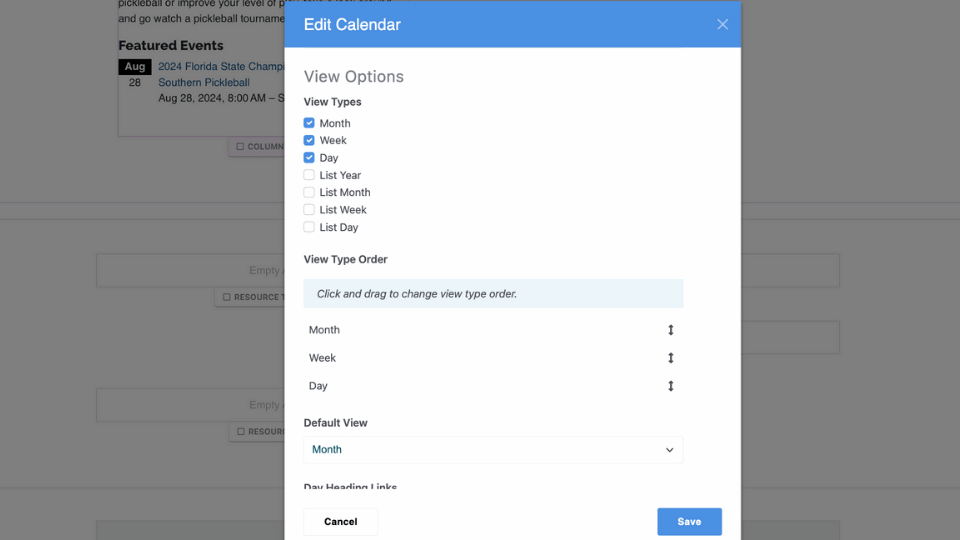

A terrific partner over the last several years. The staff goes above and beyond when it comes to delivering timely services and support. Additionally, the software/services provided are user friendly and intuitive. They have done a wonderful job helping automate many of our digital processes and it's truly providing a more standardized enterprise approach.
Kelly Jones
Senior Client Relations Manager, U.S Army Family and MWR
You need a CMS that saves you time.
Schedule a demo and tell us a bit about your project and we'll help you decide if Concrete CMS should be on your shortlist.